App content
The nuts and bolts of the magic that is inside activacuity
We recommend that you progress through the segments and programs in the order they appear in the app. If you have an important race or event coming up soon, then progress as far through the focus segment as possible, and then
switch to the competition segment.
We will be adding further segments and programs as the app is updated.
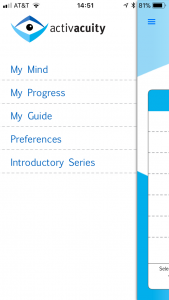 Once logged into the app, general navigation uses the menu icon in the top left corner. Tapping the menu icon opens a “sliding drawer” that contains the main functions for the app.
Once logged into the app, general navigation uses the menu icon in the top left corner. Tapping the menu icon opens a “sliding drawer” that contains the main functions for the app.
The sliding drawer contains the following options:
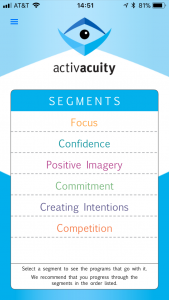 My mind = the segment / program / session library access – note this option, and the library of sessions it contains, is only available to paid subscribers
My mind = the segment / program / session library access – note this option, and the library of sessions it contains, is only available to paid subscribers
 My progress = a motivational screen that shows you your progress through the segments and programs in activacuity
My progress = a motivational screen that shows you your progress through the segments and programs in activacuity
My guide = contains information on frequently asked questions, as well as how to change your preferences, and questions on subscription
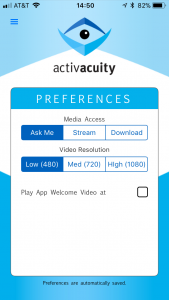 Preferences – you can set the following parameters here:
Preferences – you can set the following parameters here:
 Introductory Series – this enables you to access the initial free seven sessions that make up the introductory series.
Introductory Series – this enables you to access the initial free seven sessions that make up the introductory series.
Moving through the screens – you can move backwards through the screens in the My Mind section of activacuity by using the back button in the top left corner of the screen.
activacuity is available for iPhone, iPad, and iPod touch.